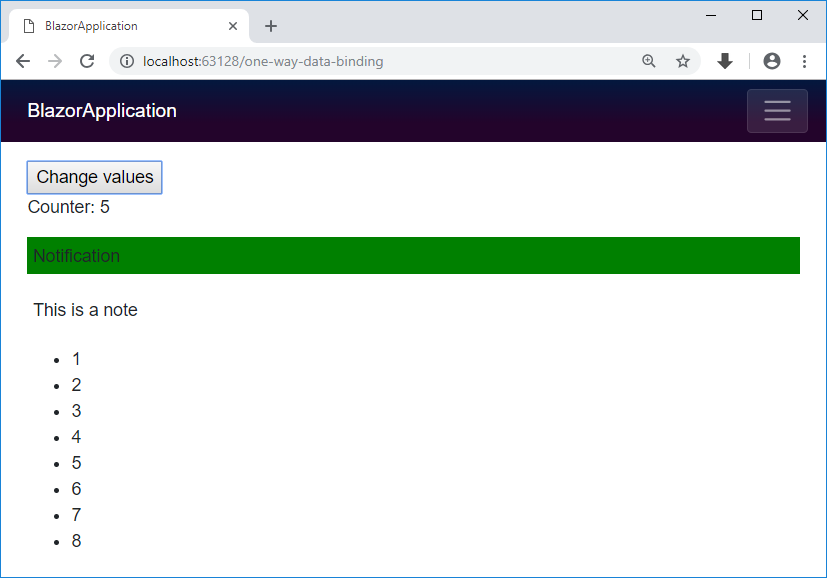Blazor One-way Data Binding
In other frameworks such as Angular, one-way data binding is also known as interpolation.
- In one-way binding, we need to pass property or variable name along with
@, i.e., @Title (here Title is either the property or variable). - In the following example, we have done one-way binding with different variables.
@page "/one-way-data-binding"
<!-- Use this button to trigger changes in the source values -->
<button onclick="@ChangeValues">Change values</button>
<p>Counter: @Count</p>
@if (ShowWarning)
{
<p style="background-color: red; padding: 5px">Warning!</p>
}
<p style="background-color: @Background; color=white; padding: 5px">Notification</p>
<ul>
@foreach (var number in Numbers)
{
<li>@number</li>
}
</ul>
@functions {
private int Count { get; set; } = 0;
private bool ShowWarning { get; set; } = true;
private string Background { get; set; } = "red";
private List<int> Numbers { get; set; } = new List<int> { 1, 2, 3 };
private void ChangeValues()
{
Count++;
ShowWarning = !ShowWarning;
Background = Background == "red" ? "green" : "red";
Numbers.Add(Numbers.Max() + 1);
}
}